ProfileGrid Review: An easy Plugin to create a user profile group on WordPress
The ProfileGrid plugin is a great plugin that allows you to show your profile in a great way, ProfileGrid Plugin provides many features to help you manage the profile in one place, and you need to have someone to manage the profile. And there is no need to go to the other plugin
If you are new to WordPress and want to manage your profile well then this plugin is a good plugin so you can save the time managing social profiles.
The ProfileGrid plugin provides many features for free, but if you go with the ProfileGrid Pro plugin, you can make your profile a beautiful profile, because in the Pro feature you have support of many beautiful layouts.
ProfileGrid makes it easy to set up multi-author blogs, groups, communities, and memberships. It can handle paid memberships and even integrates with bbPress and WooCommerce. It takes WordPress profiles to an entirely new level.
ProfileGrid Features
USER GROUPS –

USER PROFILES –


PROFILE MODULES –


GROUP MODULES –


How to Install ProfileGrid
As we told you that it has many features, how to install it, we will see it in the slides below.
Log in to your WordPress admin panel.
On your WordPress admin menu, navigate to Plugins > Add New as we highlight below.


On the next screen, enter “ProfileGrid” in the search box and click the Install Now button as shown below


After that, activate the plugin by clicking the button we highlight in the screengrab below.