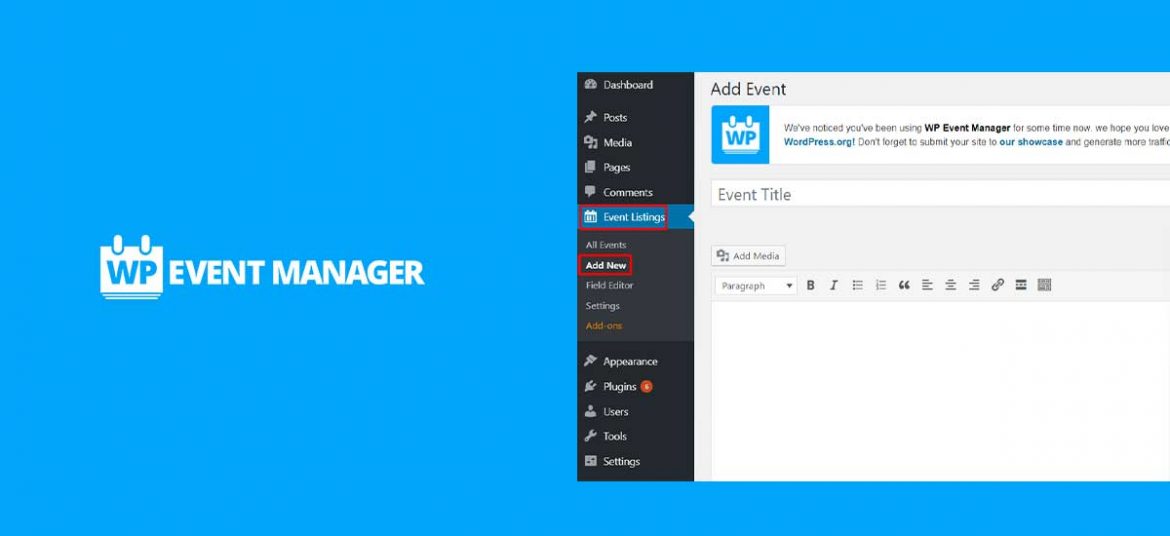WP Event Manager – Event Management WordPress Plugin Review
WP Event Manager is simple, easy to use, lightweight and responsive event management WordPress plugin. If you want to convert your WordPress website to the event portal, you can go with this plugin.
There are several plugins available in the WordPress repository, however, they are not as good as WP Event Manager. It is the combination of quality codes, incredible features, and dedicated support. Furthermore, you can purchase the premium extensions to add the functionality to your website. Thus, WP Event Manager is not just a plugin, it is the perfect solution for event portal websites.
The team of plugin developers worked hard to make it flexible with AJAX search, mesmerizing features, responsive elements, and carefully crafted add-on.
Some key features of Event Management WordPress Plugin WP Event Manager
There is a long list of rigorously developed features. Some highlighted features are listed here,
- Fully Responsive – No matter which devices and screen size will your visitor use.
- Cross-browser Compatible – It is perfect with all major and popular browsers like Google Chrome, Firefox, Mozilla, Opera, Safari, etc.
- Translation Ready – Suitable for non-English language as well. You can make your event portal on your own language.
- Premium Extensions – Even though the free version is features rich, you can purchase the premium extensions to add more flexibility on your site.
Besides that, custom post types, developer friendly codes, template files, dedicated support, regular updates, etc are the added features of WP Event Manager.
Furthermore, there are tons of spectacularly developed features, we will discuss them in details below.
How to install and use WP Event Manager?

Installing and using this plugin is very easy. You can download plugin from WordPress repository and can install it on your website. Here are the steps,
- At first, login to your WordPress website
- From the admin dashboard go to Plugins
- Click on Add New
- Search the plugin name WP Event Manager
- You will see the plugin and click on Install and then Activate.
Finally, WP Event Manager is successfully installed and activated. Now, you will see the notification of the setup wizard. Follow the instructions and set up the plugin. If you are familiar with this plugin, you can skip this step as well.
How to Add Event using WP Event Manager?

After completion the setup, you will see the Event Listing menu on the admin panel. From that menu, you can easily create an event.
We think that you are familiar with Facebook Event. Likewise, you can create event in your website. However, you will have more options and flexibility than Facebook event.
At first, check the Event Listing menu on the admin panel and then follow the below listed steps to add the event.
For instance, let’s create an event name WordPress 16 Anniversary Celebration together.
- Go to the Event Listing
- Click on Add New
- Give the Event Title
- Write some description of the event on the content section.
- In the Event Data section below, add the necessary information. You will have the option to add the event organizer name, date, location, website, contact details and many more.
- Next, add the organizer logo on the right-hand side.
- At last, click on the publish button to publish the event.
If you need additional options like map, event registration, online payment methods, you can purchase the premium extensions for it.
Settings of WP Event Manager

To customize your whole events, you can use the available settings for the WP Event Manager. Inside the Event Listing menu, you will see the options for the settings.
You will have general settings, event listing settings, event submission, pages setting and date and time format setting.
Check all the available settings there. If you need some additional settings, you can check the premium add-on and purchase it based on your necessary.
Premium Extensions

WP Event Manager is so much popular because you can add the flexibility on your event using available extensions. All those extensions are really affordable and you can purchase it easy via PayPal or credit card.
Currently there are 23 premium add-on available. You can either purchase them one by one or by bundle. Instead of purchasing the single extension, it is recommended to purchase the bundle, because you will save more than 65%. You will get all extension $235.
WP Event Manager offers personal bundle package and developer package. You can use on one site with the personal whereas you can use in multiple site with the developer package.
List of available extensions are,
- Colors
- WooCommerce Paid Listings
- Recurring Events
- Attendee Information
- Export Events
- iCal
- Eventbrite Integration
- Calendar
- Google Recaptcha
- Registrations
- Event Logs
- Emails
- Organizers
- Sliders
- Event Alerts
- Bookmarks
- Sell Tickets
- Contact Organizer
In all of the above listed extension, you will get mesmerizing features to customize the event. So, they are not just extension, but they are the power of features.
Details Download Documentation
Conclusion
It is not always recommended to use the social media event service for the event showcase. If you organize the event regularly or want to do it for the first time, it is good to manage via own site. You can collect all the useful information directly.
There are numbers of satisfied users using this plugin for managing the plugins. Because of that, it has 5 our of 5 star ratings and 3000+ active installs.
It has custom widgets to show the event on the sidebars, SEO friendly codes, dedicated support team and developer friendly structure as well. Hence, it is the complete package for the event portal sites.
Do you have any suggestions regarding this plugin? Don’t hesitate to write your feedback in the comment section below.